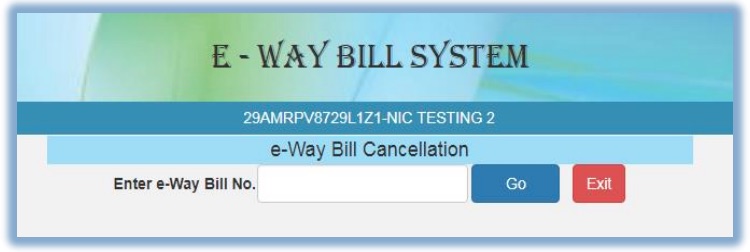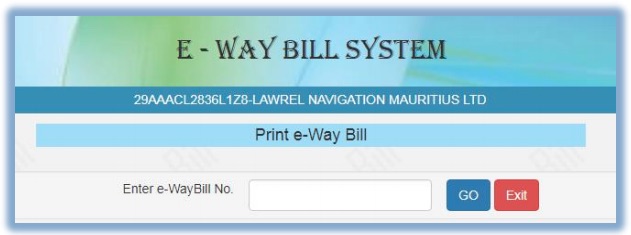When user selects the ‘Cancel’ sub-option under ‘E-way bill’ option, the following screen will be displayed. Before going for e-Way bill Cancellation, the user should have the e-Way Bill number in hand which he intends to cancel. Next, the user needs to enter the 12 digit e-Way Bill number and select go. That particular e-way bill will be displayed, and after giving a suitable reason for the cancellation of e-Way Bill, the user can cancel the e-way bill. Once the e-Way Bill is cancelled it’s illegal to use the same. Note: The e-Way Bill once generated cannot be deleted. However, it can be cancelled by the generator within 24 hours of generation. If it has been verified by any empowered officer, then it cannot be cancelled. E-Way Bill can be cancelled if either goods are not transported or are not transported as per the details furnished in the e-Way Bill. Q. – Can the e-way bill be deleted or cancelled? Ans: The e-way bill once generated cannot be deleted. However, it can be cancelled by the generator within 24 hours of generation. If it has been verified by any empowered officer, then it cannot be cancelled. e-way bill can be cancelled if either goods are not transported or are not transported as per the details furnished in the e-way bill. Q – If there is a mistake or wrong entry in the e-Way Bill, what has to be done? Ans – If there is mistake, incorrect or wrong entry in the e-way bill, then it cannot be edited or corrected. Q – Whether the e-way bill can be cancelled? if yes, under what circumstances ? Ans – Yes. e-way bill can be cancelled if either goods are not transported or are not transported as per the details furnished in the e-way bill. e-way bill can be cancelled within 24 hours from the time of generation. Q – If the vehicle in which goods are being transported having e-way bill is changed, then what has to be done? Ans – The e-way bill for transportation of goods always should have the vehicle number that is actually carrying the goods. There may be requirement to change the vehicle number after generating the e-way bill or after commencement of movement of goods due to transshipment or due to breakdown of vehicle. In such cases, the transporter or generator of the e-way bill can update the changed vehicle number.
Printing EWB
When the user selects the ‘Print EWB’ sub option under ‘e-Waybill’ option, the following screen will be displayed; the print of an e-Way Bill can be taken only by the generator and the transporter of the e-Way Bill. After entering the e-Way Bill number, the below mentioned form will be displayed. The system shows the e-Way Bill with an option to take the print. A user shall take a detailed print as well. Recommended Articles
E-Way Bill Introduction, ScopeFeatures of the e-Way Bill SystemGST Council approves E-Way BillGST E-Way Bill RulesE-Way Bill Rules & Compliance In GSTE-way login at ewaybill.nic.inGenerate new e-Way billGenerating Bulk e-Way Bills